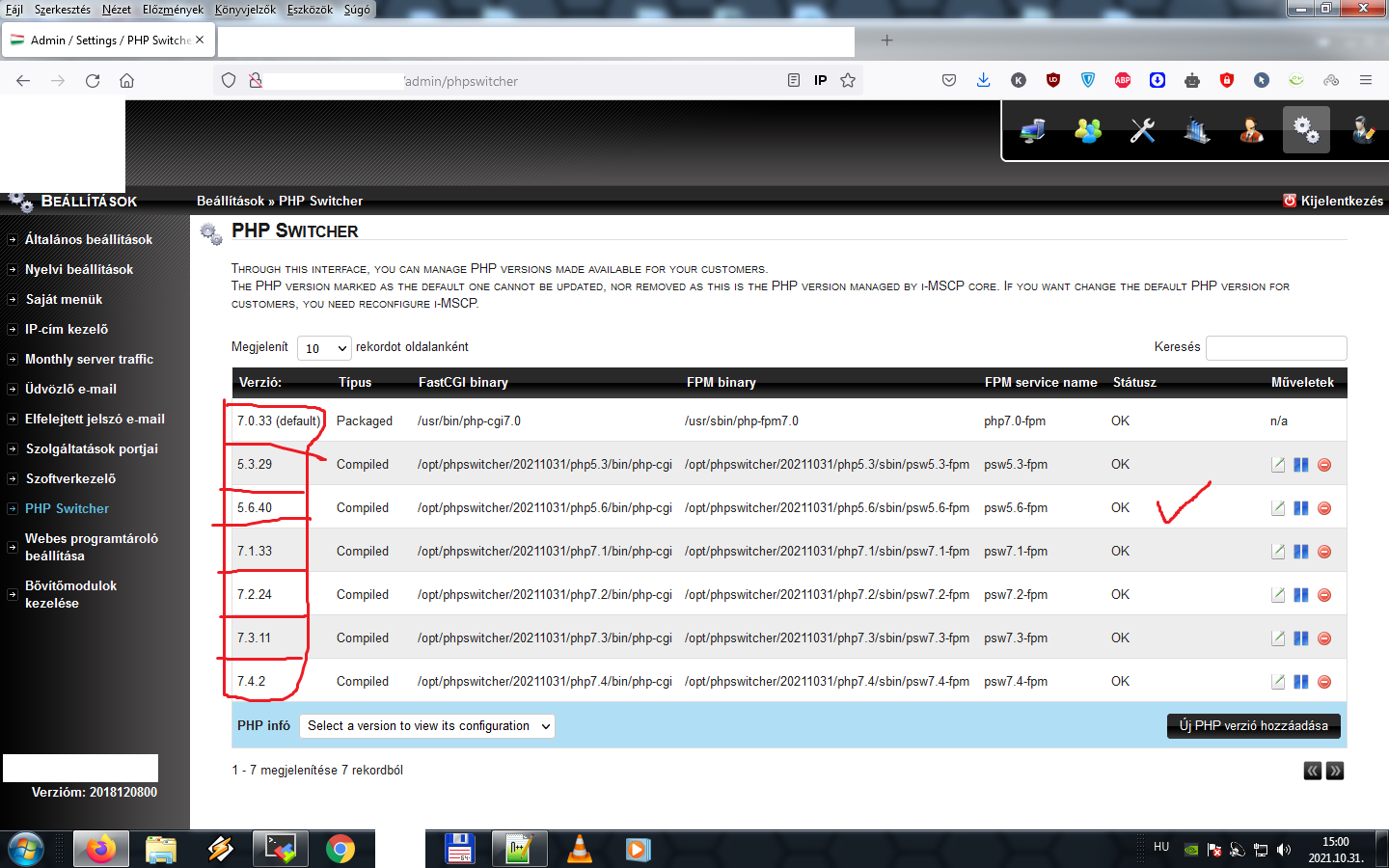Php switcher new php versions cant build.
-
-
/var/www/imscp/gui/plugins/PhpSwitcher/PhpCompiler# dpkg -i libargon2-0_0~20161029-1.1_amd64.deb (Reading database ... 110460 files and directories currently installed.)
Preparing to unpack libargon2-0_0~20161029-1.1_amd64.deb ...
Unpacking libargon2-0:amd64 (0~20161029-1.1) over (0~20161029-1.1) ...
Setting up libargon2-0:amd64 (0~20161029-1.1) ...
Processing triggers for libc-bin (2.27-3ubuntu1.2) ...
And this:
forking: rm -rf /var/cache/pbuilder/build/cow.7535
[ERROR] main: An error occurred while executing MAKE(1) target(s) for PHP 5.6.40: I: unlink for ilistfile /var/cache/pbuilder/build/cow.7535/.ilist failed, it didn't exist?
W: no hooks of type H found -- ignoring
gpg: requesting key E5267A6C from hkp server keyserver.ubuntu.com
gpg: key E5267A6C: public key "Launchpad PPA for Ond\xc5\x99ej Sur▒" imported
gpg: Total number processed: 1
gpg: imported: 1 (RSA: 1)
Starting pkgProblemResolver with broken count: 1
Starting 2 pkgProblemResolver with broken count: 1
Investigating (0) imscp-psw-php5.6-build-deps [ amd64 ] < 1.0 > ( devel )
Broken imscp-psw-php5.6-build-deps:amd64 Depends on libargon2-dev [ amd64 ] < none -> > ( none )
Removing imscp-psw-php5.6-build-deps:amd64 because I can't find libargon2-dev:amd64
Broken imscp-psw-php5.6-build-deps:amd64 Depends on libargon2-0-dev [ amd64 ] < none -> > ( none )
Removing imscp-psw-php5.6-build-deps:amd64 because I can't find libargon2-0-dev:amd64
Or group remove for imscp-psw-php5.6-build-deps:amd64
Broken imscp-psw-php5.6-build-deps:amd64 Depends on libpcre2-dev [ amd64 ] < none -> 10.21-1 > ( universe/libdevel ) (>= 10.30)
Removing imscp-psw-php5.6-build-deps:amd64 because I can't find libpcre2-dev:amd64
Done
Starting pkgProblemResolver with broken count: 0
Starting 2 pkgProblemResolver with broken count: 0
Done
mk-build-deps: Unable to install imscp-psw-php5.6-build-deps at /usr/bin/mk-build-deps line 402.
mk-build-deps: Unable to install all build-dep packages
-
-
broken installation & package dependencies
https://packages.debian.org/stretch/libpcre2-dev
https://packages.debian.org/stretch/libargon2-0-dev
-
Please, use the tags correctly or I'll just close this thread.... (which, by the way, doesn't respect the posting rules...)
-
-
Display More
broken installation & package dependencies
https://packages.debian.org/stretch/libpcre2-dev
https://packages.debian.org/stretch/libargon2-0-dev
Thanks succes.
perl /var/www/imscp/gui/plugins/PhpSwitcher/PhpCompiler/php_compiler.pl --no-chroot 7.4
-
Hello,
I recommend using the php repository from sury.org. It works great and at least I have access to the latest PHP via the manual package installer from apt / aptitude / apt-get. I currently have versions from 5.6 to 8.1 inclusive. You just need to install a few packages with the FPM module (required). Way better than the classic method in this add-on. -
-
With this addon, you can do either the compilation or the packaged version (which come from Sury repos if I'm not wrong).
Here, the user prefer to insist in compiling it and losing his time

-
Welcome,
I am much more comfortable with the debian packages from sury.org than the combination with the compilation and without the latest PHP, unless I write some patches and embrace the automation. A waste of time but insists ....

-
-
Hello,
I recommend using the php repository from sury.org. It works great and at least I have access to the latest PHP via the manual package installer from apt / aptitude / apt-get. I currently have versions from 5.6 to 8.1 inclusive. You just need to install a few packages with the FPM module (required). Way better than the classic method in this add-on.Did you find a way to install php 8.2 even from source code ?
-
Hello,
currently not as I use the native method in Debian by installing packages manually via apt/aptitude. It works very well, even better than from the source. I currently have PHP from 5.6 to 8.3rc6 inclusive.
-