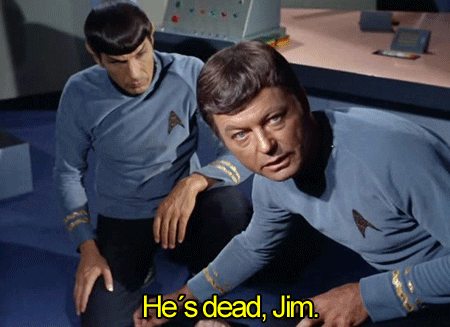I decided for me to not invest any more energy into this, the last time was just not worth it and unnecessarily extended the unavoidable death of the software. I will migrate to something other like mail-in-a-box , mailcow or so and some and hand crafted container for bit of webstuff I run.
Posts by DeltaLima
-
-
-
hard to find hosting that supports version Ubuntu 18
Ubuntu 18 is five years old now - please dont use it, its near its End of life!
It has a good reason why you cannot find hosting offering this old version

-
I found a bug in "imscp/gui/public/client/subdomain_edit.php" - when editing a subdomain alias (e.g. change to redirection in the panel, in my case) I got an server error
Display MoreCode- An exception has been thrown in file /var/www/imscp/gui/include/Shared.php
- at line 2357:
- ==========================================================================
- SQLSTATE[42S22]: Column not found: 1054 Unknown column
- 'subdomain_wildcard_alias' in 'field list'
- Query was:
- UPDATE subdomain_alias SET
- subdomain_alias_document_root = ?,
- subdomain_alias_url_forward = ?,
- subdomain_alias_type_forward = ?,
- subdomain_alias_host_forward = ?, subdomain_wildcard_alias
- = ?, subdomain_alias_status = ? WHERE subdomain_alias_id = ?
- ==========================================================================
- Backtrace:
- __________
- File: /var/www/imscp/gui/public/client/subdomain_edit.php at line 393
- Function: exec_query()
- File: /var/www/imscp/gui/public/client/subdomain_edit.php at line 428
- Function: client_editSubdomain()
The column "subdomain_wildcard_alias" is mispelled on line 386, it has to be "subdomain_alias_wildcard_alias"
see the diff here: https://git.la10cy.net/DeltaLi…e74c5b47bb4ae9e11fb71ef90
-
@lestatminiyo ATM i dont know what the installer options do exactly, i have to find out later when i have access to my imscp environment. maybe you are faster to tell what they are supposed to do?
What where your steps before you got this error? When i upgraded my imscp installation I had to disable all ssl certificates i added before to go through the upgrade process without an error.
-
One thing I havent tested before but I notice now: My dovecot login fails now with the error
But
it seemsthat can be easely fixed:https://www.mediamill.de/blog/…server-context-cant-load/
Update 1:
And there seems to be some options get depricated soon
This could also be fixed easy (https://unix.stackexchange.com…laced-by-ssl-min-protocol), just delete the line with ssl_protocols in /etc/dovecot/dovecot.conf and add the line
ssl_min_protocol = TLSv1.2
Update 2:SpamAssassin Plugin misses a column
seems to be this bug: https://bz.apache.org/SpamAssassin/show_bug.cgi?id=7663
Can be solved with adding the column as mentioned
Update 3:
When receiving a mail, i get a permission denied error from dovecot
I have tried to delete it, that havent worked. Also giving the user dovecot the ownership of this file didnt worked either.Putting an additional service definition into dovecot.conf and specifying the permissions did the trick (https://dovecot.org/list/dovecot/2022-January/123745.html)
Update 4:
Also when receiving a mail, I get errors from dovecat that a sieve folder cannot be found
I found this maillisting entry https://dovecot.org/pipermail/dovecot/2020-March/118475.html
but for now I havent dove deeper into it

-
Thanks @joximu and all others that have worked on to get i-mscp maintenance branch working on debian 10/11.
Today I upgraded my i-mscp 1.5.3 debian 9 installation (i know, quite late) and after a bit fiddeling around i came out with following steps for a smooth upgrade:
0. Make a backup of your host!
1. git clone joxis branch https://github.com/joximu/imscp/tree/1.5.3-maintenance-joxi and to commented
2. (optional if you DONT use letsencrypt) edit OpenSSL.pm https://git.la10cy.net/DeltaLi…0e66d66ffccb7bdb622405969 (Background LetsEncrypt - SSL certificate is not valid )
3. Remove your SSL certificate youve entered with the panel for your aliasses and (sub)domains.
In my case i used letsencrypt - but without the plugin. that caused me into some issues, so i had to disable all ssl certificates in the panel to get a working upgrade
4. disable all plugins you have active.
same as for the ssl certificates. after the upgrade, the plugins (clamav, spamassassin, opendkim, mailgraph, PolicydSPF, ServerDefaultPage) worked all fine again and the dkim keys didnt changed

5. dist-upgrade your machine to buster
6. dist-upgrade after you rebooted the machine to bullseye
7. now run the installer script:
just go through the installer, change the PHP version to a more recent one, and dont get confused when the installer wants to create a new admin account, just let it creating it.
8. installer should be ran through without errors.
9. reboot
10. enable ssl certificates for your domains and aliasses
11. enable your plugins
after the upgrade spamassassin plugin was crying that "WEBMAIL_PACKAGES" was not found in /etc/imscp/imscp.conf
depending which webmailer you choose, enter it. for my installation i had to add following line before activating it
12. Youre done! 🥳
Maybe this will help somebody. Everyone who reads this and still runs a debian 9 installation, Please upgrade now! Debian 9 is EOL since 06/2022
-
thanks a million , exactly what i was looking for! actually im upgrading my installation from debian 9 (bit too late, i know ^^) to 10 and hopefully to 11
 Will also try getting your fork working on my setup
Will also try getting your fork working on my setup 
-
I'm also hopefully waiting for an update but for now i have the feeling I have to hack around myself to get the latest i-mscp running on debian 11.
If I'm doing so, I will let you know here and share the results
-
Maybe this link will help you AlexSwamp
https://www.roundcubeforum.net/index.php?topic=24503.0
it would be interesting whats in your error log file.
another often failure point are file permissions - have you checked them for roundcube?
this tip will not help you with roundcube but may give you a working webmailer. Switch to rainloop mail - I did it because it's for me the better choice and updating the version which came with imscp is pretty easy and straight forward to the rainloop documentation.